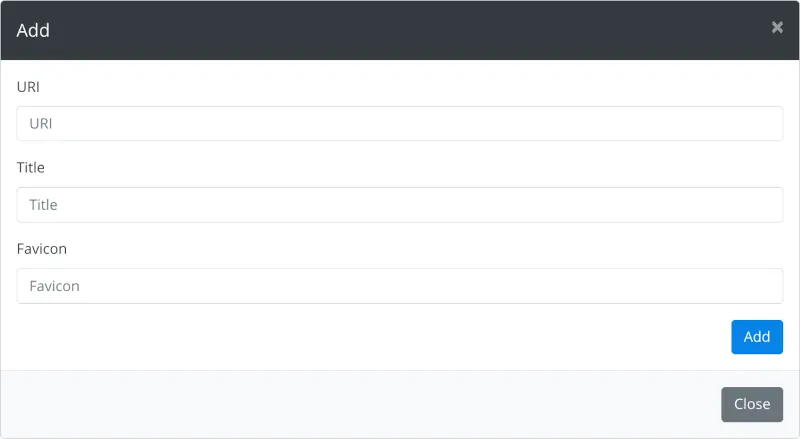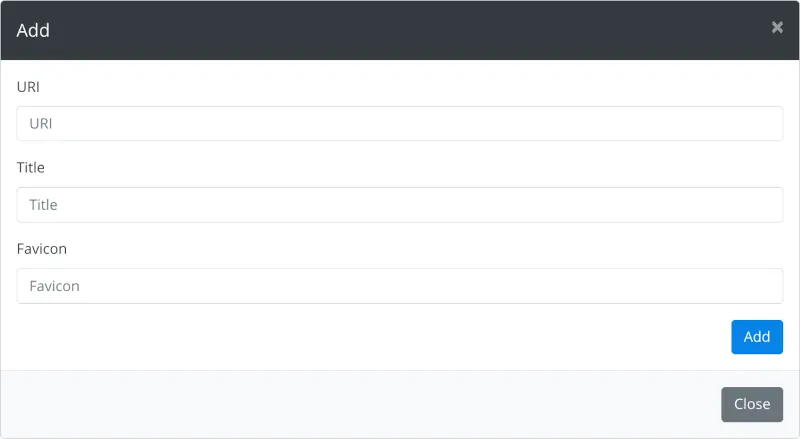Creating multilingual URIs in APPNET OS is extremely straightforward. First, a global URI
and the corresponding language variants are added during the editing process. In APPNET OS,
It is always necessary to generate a global value, as this also acts as a fallback value. That
means that in the case of a URI, if no specific language variants are defined, the global
URI as a replacement.
The actual content does not matter, as it is automatically displayed in multiple languages. In APPNET OS
URI's can contain almost all UTF-8 characters. Note, however, that some browsers may not be able to copy from the
URI's are often converted to ASCII, which can occasionally lead to illegibility.
A URI must always be unique and must not exist multiple times in the system. Leave the URI field blank to create a
create the home page of your web application.
-
In the URI overview, click on the "Add" button at the top and a popup will open.

-
Now enter the new global URI. Optionally, you can also specify a title and the path to a favicon.
boast. If no title or favicon is specified, the values are taken from the language settings.
Clicking on "Add" will create the new URI.