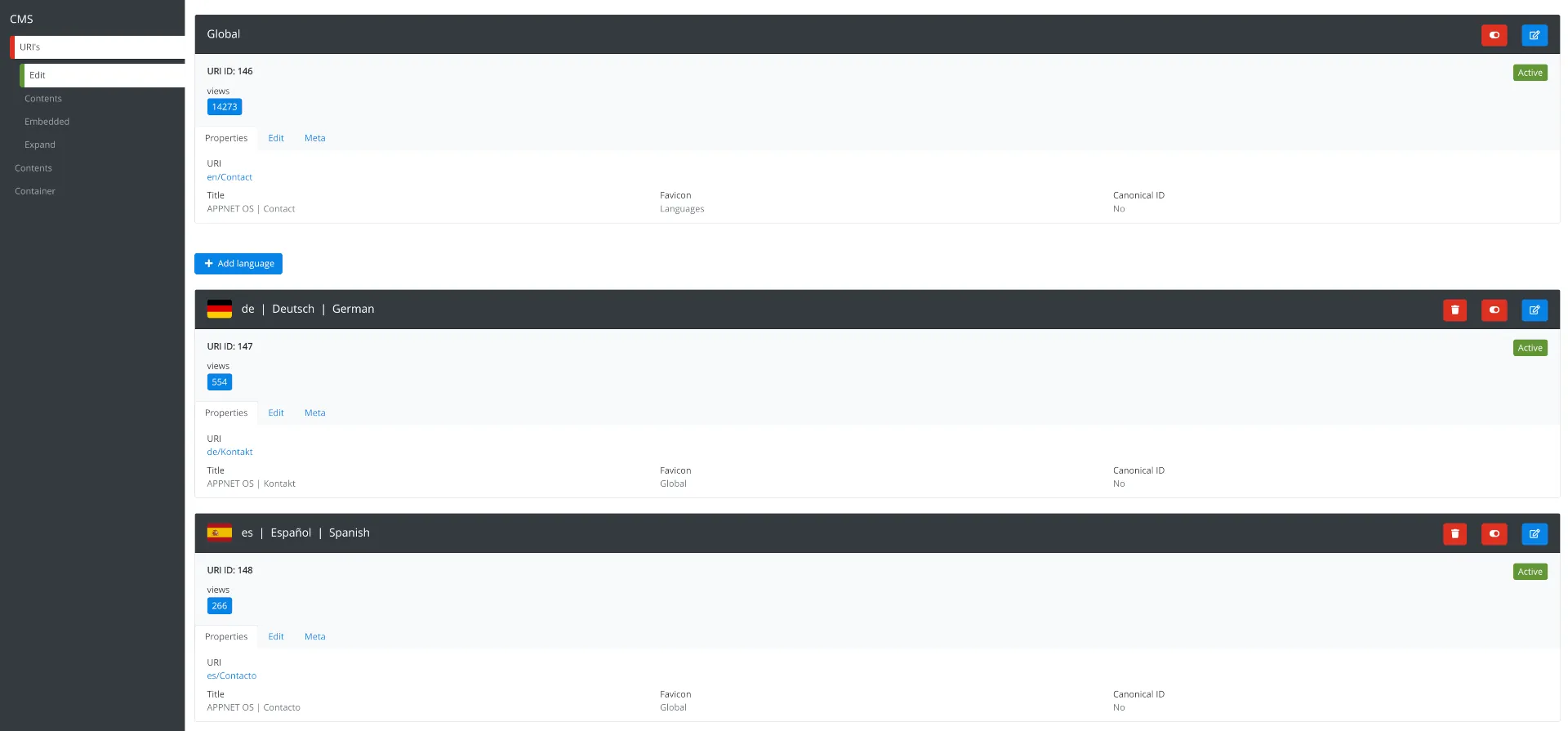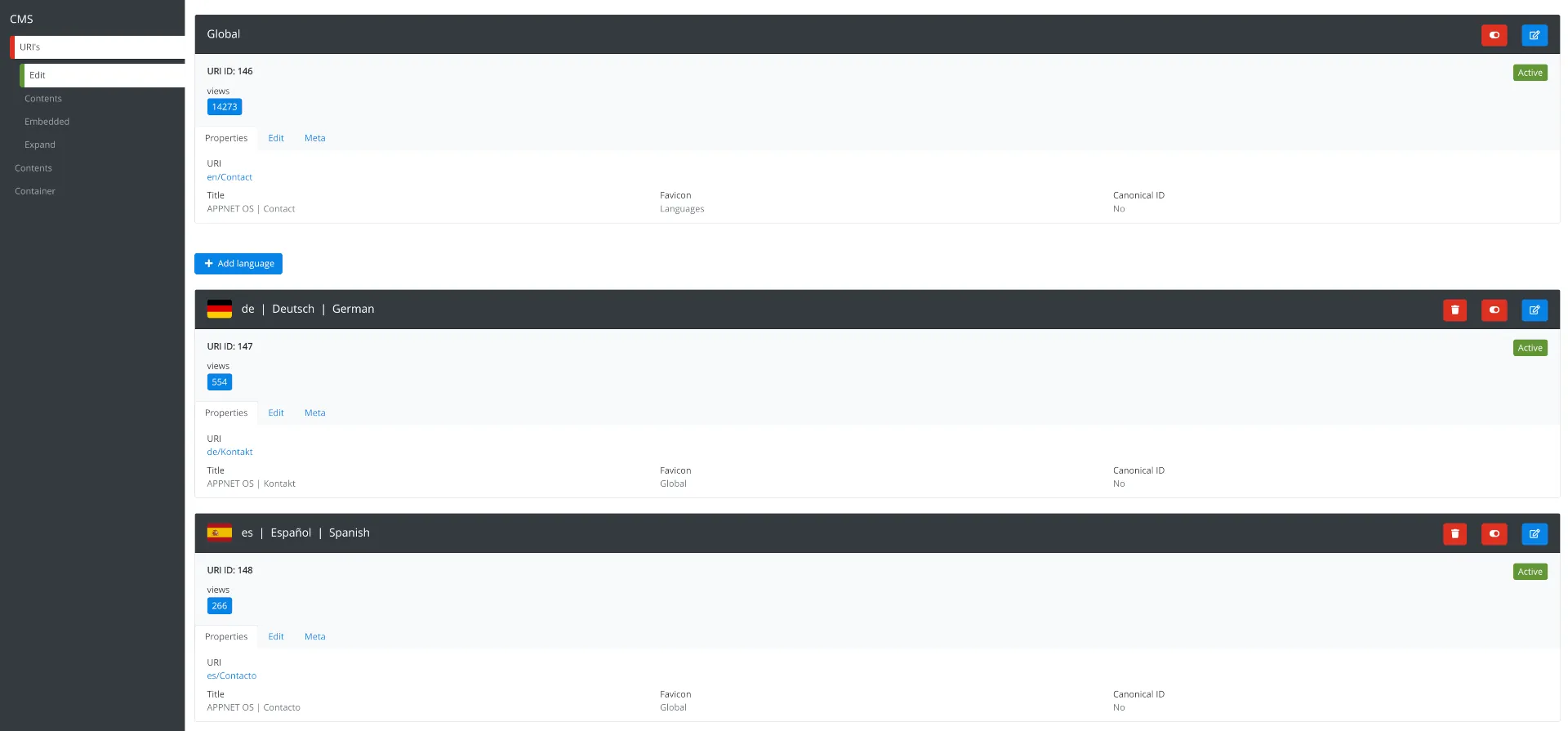On the page for editing URI's, multilingual URI's can be created, which are then displayed by the system according to the
selected language. For each language, an individual title and a separate favicon can be set
become. If a language does not have a title or favicon, the global values are first used as a replacement.
used. If there are no global values, the values of the respective language are displayed from the language settings.
inherited.
In addition, a canonical link to all other languages can be set for each language. In the
Meta settings can include important, SEO-relevant parameters such as the SEO title, SEO keywords, and
SEO description.
-
In the URI overview, click on the "Edit" button next to the corresponding URI to go to the
edit page.