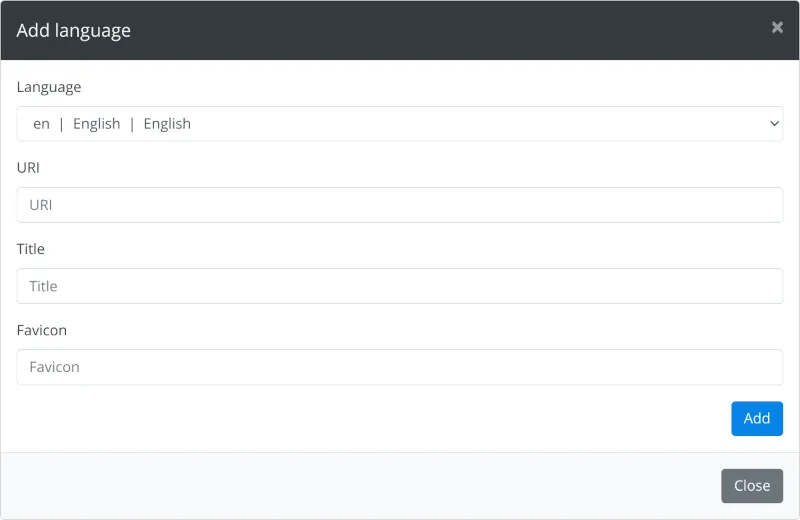Necessary cookies
These are cookies that are required for the operation of this website. Necessary cookies cannot be deselected. As an example. During the visit of this website a session ID is generated and stored as a cookie. This ID is needed to recognize the device. When you log in to a service on this site, your user data will be stored. Without storing this data, the site cannot recognize who you are. In web shops, the shopping cart is stored in cookies so that it can be called back later.